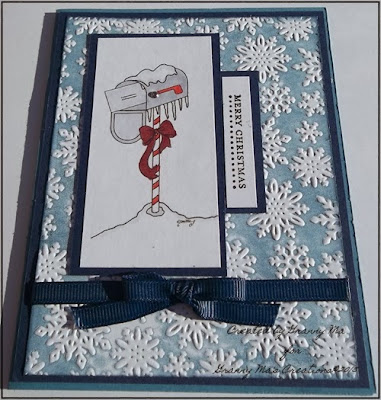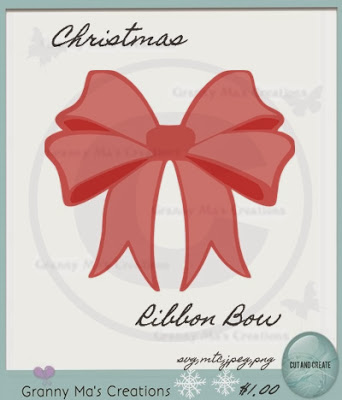Time for another challenge at Scrapbook Blessings Club and to choose a design from previous Challenges #1-8, so I chose the Triple Time Stamping from Challenge #3 on October 6, 2013.

Supplies used:
- Stamp used From the Garden (retired)
- Old Olive cardstock from Stampin Up
- Markers from Stampin Up
- Stamped image onto copy paper, and scanned and saved to my laptop directory.
- Using CraftArtist2 (Professional) I open up the scanned image and decoupaged it. Save to my file directory as a .png file.
- Open up my Silhouette Studio software, merge the images to the virtual mat, traced each piece to give me a clean image.
- Created the mats for the images
- Than I decided to watercolor the flower using my Stampin Up Ink markers.
- Layered each piece with foam tape.
- The sentiment 'Happy Birthday' was added to the main piece using the Text option in Silhoutte Studio software.

Inside of card.
Supplies used:
- Card stock from Stampin Up - Old Olive
- Scalloped trim created using my Fiskars AdvantEdge Punch System
- Sentiment from a stamp in my personal stash
Quick and easy birthday card to send to someone on my January list of birthdays. Thank you so much for stopping by to visit with me, and please join us in this one week mini-challenge at Scrapbook Blessings Club
Hugs to all xoxo,
♥ Carolyn