I have set up a Shutterfly account showing all my designs that I create for the three teams I am members of. Here is the link…please check it out. I will be adding to it when I finish a design.
I have set up a Shutterfly account showing all my designs that I create for the three teams I am members of. Here is the link…please check it out. I will be adding to it when I finish a design.
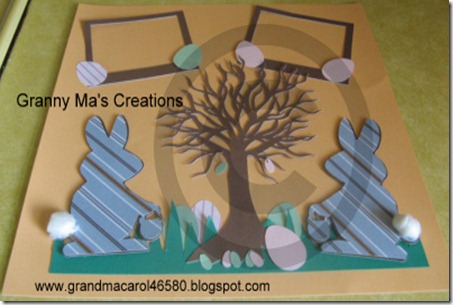

I am getting so forgetful with what I am doing…trying to keep ahead and than I forget…lol
Here is what we done for today’s post…A Petal Mini-Growing Album which I am using to create a album for my granddaughter Alexis showing her accomplishments and awards this past year.
I created the flower using some left over Stampin! Up Designer paper, punching it with a scalloped punch, wet it down with water, crunched it up like spitballs, and than unfolded and put together, insert a brad in center of flowers and than spread out the scalloped circles. Plus I spritz some glimmer spray on the flower to shine it up.
Used the Cricut Design Studio for the lettering on first page. Inside page I used one of the frames from a couple months ago and inserted my granddaughter’s photo in and attached to page with pop-up dots.
Cardstock used from Wal-mart, and the top and bottom is poster board..oh what fun to cut out with Cricut---NOT. Finally got the two cuts to my liking and rest is history.
Check out DtsArtsblog.blogspot.com for more of the designer’s creations; and stop by the store at Die Cut Designer to order the file cuts for the Petal Mini-album; and the gallery to check out the creations by the designers.
Thank you for stopping by, and apologize for being late with this post. Hope it’s sunny where you’re at…it’s raining here!
I’m a little earlier than I had indicated in my previous post about posting my grandson’s b-day card, but I was able to create it this morning. My grandson will be 17 tomorrow, June 15, 2011 and plans to go into aerospace engineering for his career choice, so the theme for his card this year is the space shuttle, Discovery or close to it as I can get.
Cardstock is from Stampin! Up and Wal-mart .
I created the space shuttle in SCAL2 and since than I watched a video by Penny Duncan about the Beizer curves and straight line option in working with an image, and could’ve used this in cutting out a section that SCAL2 or MTC couldn’t. Next time, but I plan to make up a file and sell this at Die Cut Designer.com and Cut and Create Store along with a Blackhawk helicopter that my son works on in maintenance when deployed.
Thank you for following and check out the above stores to see what is offered and what the designers have done (the Cut and Create Store is not opened yet, but will let you know when).




I am a new member of the design team for Adams Acres at Adams Acres and our first project or design was to use dinosaurs…she had sent different ones to work with, and I chose three of the files and created a card for a 3 year boy who’s birthday is this coming weekend. The other cuts was used in, once again, my great-grandson’s baby album.
Here is picture #1:
I used Sure Cuts a Lot 2 for my cutting software…Make the Cut can be contrary when it comes to cutting! I created the tree from a picture found on the web, and the cardstock used is mainly from Wal-mart or whatever I have available, mostly scrap pieces from other projects. The designer paper and embellishments are from a retired scrapbook kit from Close to My Heart. I used black pearls for the eyes.
The following is my the album I am making for my great-grandson, Carson.
This actually is the back inside cover of the album that I have created. The dinosaur is part of the kit from Adams Acres. Cardstock used for the dinosaur is from Wal-mart and the embellishments from retired scrapbook kit from Close to My Heart.
Just click on the following link to purchase the kit of dinosaurs at http://www.diecutdesigner.com. The link will take u to her store area.
Thank you for checking in with me today. Hope your day is a great one as it is for me.

